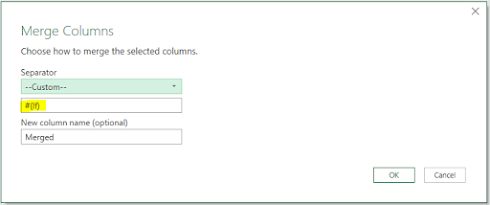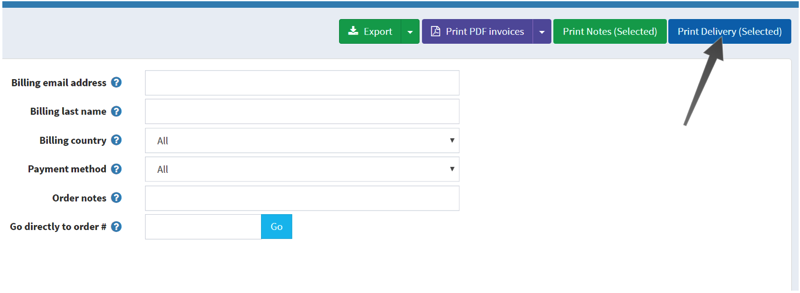Tableau Desktop - SSLHandshakeException when logging into Tableau Server
I had issues this morning loging into Tableau Server from Tableau Desktop (2021.4). Specifically, the following error: SSLHandshakeException PKIX path building failed: sun.security.provider.certpath.SunCertPathBuilderException: unable to find valid certification path to requested target Interestingly, when entering my credentials it was via the chrome browser rather than the previous in-app dialog. After a bit of digging the fix turned out to be simple enough via creation of a single registry key to bypass browser-based login. Computer\HKEY_CURRENT_USER\Software\Tableau\Tableau 2021.4\Settings Create a new DWORD value named WorkgroupUseEmbeddedBrowserServerSignIn For the value enter 1